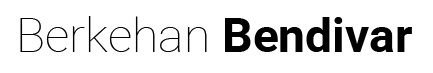MariaDB, MySQL’in daha fazla özellik, yeni depolama motorları ve daha iyi performans ile yerine konmasıdır. Çok konuşmaya gerek yok kuruluma geçelim.
Önce sistem apt dizinini güncelleyin
Sisteminizi her kurulumda mutlaka güncellemenizi ve isteğe bağlı olarak kurulu paketleri yükseltmenizi öneririm.
sudo apt -y update
sudo apt -y install software-properties-common
sudo apt -y upgrade
sudo reboot
MariaDB gpg anahtarını içe aktarın ve depo ekleyin.
MariaDB Debian paketlerini imzalamak için kullanılan anahtarları içeren MariaDB gpg anahtarını içe aktarmamız gerekir. Ardından MariaDB deposunu sisteminize ekleyin:
sudo apt-key adv --recv-keys --keyserver keyserver.ubuntu.com 0xF1656F24C74CD1D8
sudo add-apt-repository 'deb [arch=amd64] http://mariadb.mirror.liquidtelecom.com/repo/10.4/debian buster main'
MariaDB 10.4’ü Debian 10’a yükleyin
Havuzun eklenmesinden sonra, MariaDB 10.4 sunucu ve istemci paketlerinin kurulumu terminalinizde aşağıdaki komutlar çalıştırılarak yapılabilir.
sudo apt update
sudo apt install mariadb-server mariadb-client
MariaDB sunucusunu güvenli hale getirin
Şimdi root şifresini ayarlamak, test veritabanını kaldırmak ve uzak kök kullanıcı girişini devre dışı bırakmak için güvenli komut dosyasını çalıştırın.
sudo mysql_secure_installation NOTE: RUNNING ALL PARTS OF THIS SCRIPT IS RECOMMENDED FOR ALL MariaDB
SERVERS IN PRODUCTION USE! PLEASE READ EACH STEP CAREFULLY!In order to log into MariaDB to secure it, we'll need the current
password for the root user. If you've just installed MariaDB, and
haven't set the root password yet, you should just press enter here.Enter current password for root (enter for none):
OK, successfully used password, moving on...Setting the root password or using the unix_socket ensures that nobody
can log into the MariaDB root user without the proper authorisation.You already have your root account protected, so you can safely answer 'n'.Switch to unix_socket authentication [Y/n] y
Enabled successfully!
Reloading privilege tables..
... Success!
You already have your root account protected, so you can safely answer 'n'.Change the root password? [Y/n] y
New password:
Re-enter new password:
Password updated successfully!
Reloading privilege tables..
... Success!
By default, a MariaDB installation has an anonymous user, allowing anyone
to log into MariaDB without having to have a user account created for
them. This is intended only for testing, and to make the installation
go a bit smoother. You should remove them before moving into a
production environment.Remove anonymous users? [Y/n] y
... Success!Normally, root should only be allowed to connect from 'localhost'. This
ensures that someone cannot guess at the root password from the network.Disallow root login remotely? [Y/n] y
... Success!By default, MariaDB comes with a database named 'test' that anyone can
access. This is also intended only for testing, and should be removed
before moving into a production environment.Remove test database and access to it? [Y/n] y
- Dropping test database...
... Success!
- Removing privileges on test database...
... Success!Reloading the privilege tables will ensure that all changes made so far
will take effect immediately.Reload privilege tables now? [Y/n] y
... Success!Cleaning up...All done! If you've completed all of the above steps, your MariaDB
installation should now be secure.Thanks for using MariaDB!
Şimdi MySQL konsoluna erişmek için kullanıcı adı ve şifre girmeniz gerekiyor.
$ mysql -u root -p
Enter password:
Welcome to the MariaDB monitor. Commands end with ; or \g.
Your MariaDB connection id is 59
Server version: 10.4.6-MariaDB-1:10.4.6+maria~buster mariadb.org binary distributionCopyright (c) 2000, 2018, Oracle, MariaDB Corporation Ab and others.Type 'help;' or '\h' for help. Type '\c' to clear the current input statement.MariaDB [(none)]> SELECT VERSION();
+--------------------------------------+
| VERSION() |
+--------------------------------------+
| 10.4.6-MariaDB-1:10.4.6+maria~buster |
+--------------------------------------+
1 row in set (0.000 sec)